Wondering which is better to use between the two? See full details below:
Table of Contents
Quick Comparison of Grammarly and Quillbot
What is Grammarly and what are its features?
What is Grammarly’s pricing?
Grammarly Review
What is Quillbot and what features does it have?
What is Quillbot’s pricing?
Quillbot Review
Grammarly vs Quillbot- which is better?
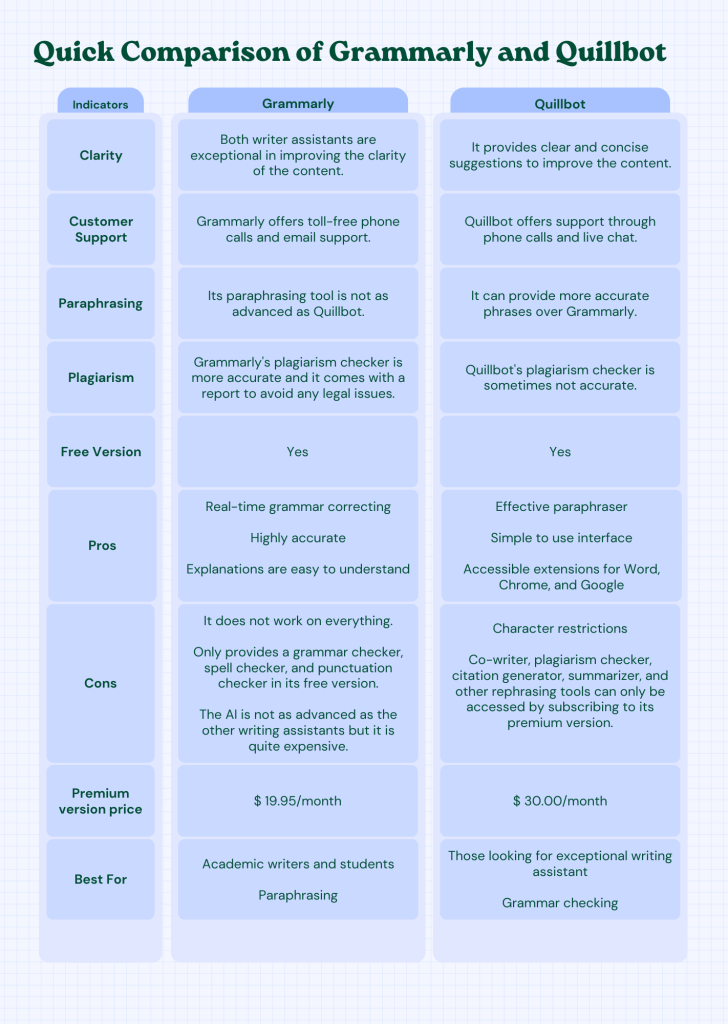
What is Grammarly?
Grammarly is an AI-powered writing tool that focuses on correcting grammar, spelling, and punctuation within Facebook, Google Docs, Gmail, LinkedIn, text messages, and other applications.
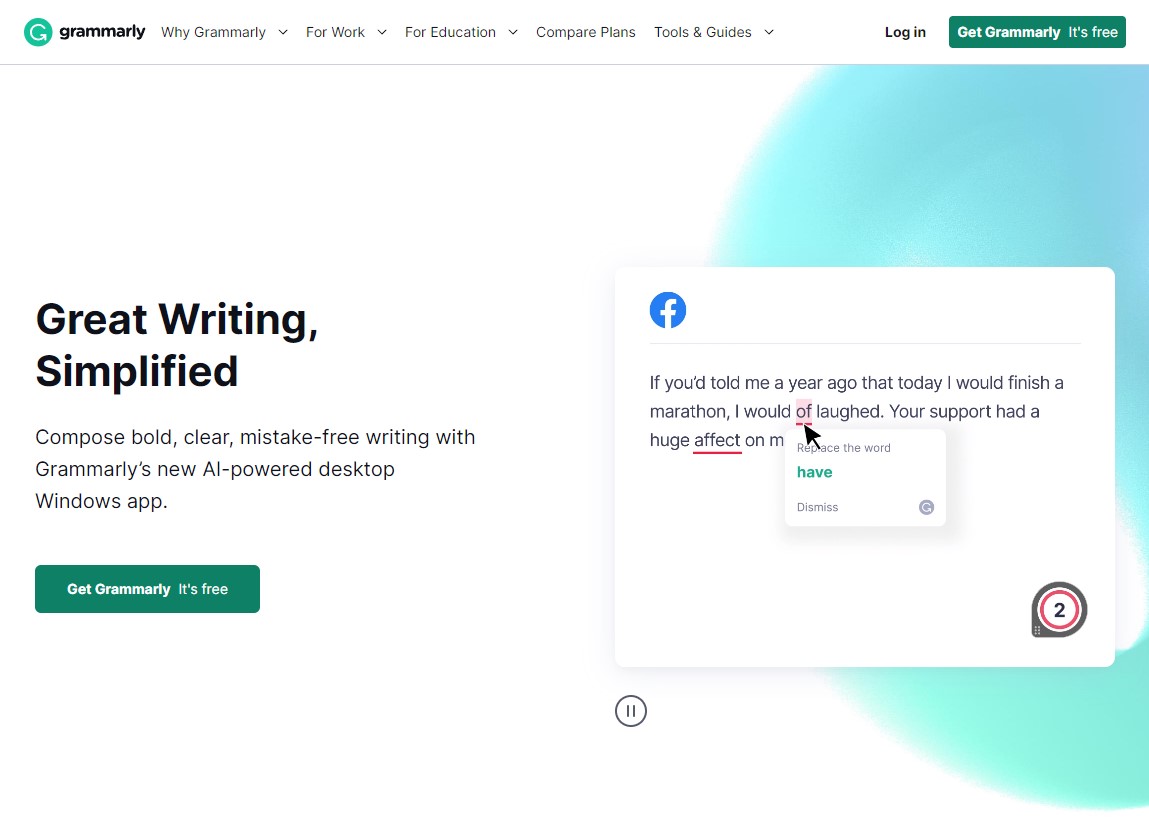
It was released in 2009. It started as a basic grammar checker and turned into a plagiarism checker. This advanced writing assistant was co-founded by Max Lytvyn, Alex Shevchenko and Dmytro Lider who are Ukrainian entrepreneurs.
These premium plans prompt and guide users on plagiarism, grammar, spelling, punctuation, conciseness, readability, word choice, and additional writing issues. This version points out grammatical errors with explanations of the rule in question. This feature will definitely help users improve their writing skills.
Why use Grammarly to correct your content?
Grammarly can also scan up to 100,000 characters in real time. It helps in identifying typos, confused prepositions, overuse of the passive voice, wordy sentences, incorrect comma usage, repetitive words, punctuation errors, common writing and grammar mistakes, spelling errors, and broken grammar rules.
Its spell-checker covers American English, Canadian English, British English, and Australian English. Moreover, Grammarly reviews the readability of the content based on word count, character count, reading time, or speaking time. It will then suggest a clear and concise version for the user to rewrite.
The suggestions it provides to the user are clear and easy to understand. Its tone detection feature ultimately helps capture the target audience.
Moreover, it has a new feature called Citation Manager. A user can create citations for content at a click. It generates citations for MLA, Chicago Manual of Style, and APA. This new tool works on research sites like SAGE Journals, Frontiers, and Pubmed.
Grammarly works thanks to its Chrome, Safari, Firefox, and Microsoft Edge browser plugins. Once installed, it was used as a pop-up to check emails in Gmail or various social media platforms.
Grammarly pricing
Many users use it for free and without signing up. For more comprehensive assistance and additional features, one should avail of the following premium individual plans:
- Monthly -$30.00/month
- Quarterly -$20.00/month (billed as one payment of $60.00)
- Annual -$12.00/month (billed as one payment of $144.00)
Grammarly also offers a team plan for businesses which is $15.00/month per member (billed annually at $180.00, 3 members minimum).
Grammarly Review
It is evident that Grammarly is a bit expensive. However, what separates it from the others is its tone-detection tool. It can tell if your write-up sounds formal, confident, or optimistic. It is much more flexible as it can be used in other applications or its website. It also offers robust suggestions for the content.
It is good for professional writers and its ideal audiences are bloggers, freelance writers, content marketers, copywriters, journalists, authors, students, content publishers, researchers, small business owners, or anyone who writes in English.
The availability of Grammarly across various platforms, including web browsers, desktop applications, and mobile devices, makes it highly accessible and convenient for users to incorporate into their writing workflow.
While Grammarly is an incredibly useful tool, it’s important to note that it may not always grasp the specific context or intent of a sentence, leading to occasional false alarms or missed errors. Therefore, it’s essential to review its suggestions critically and make informed decisions based on your writing style and desired outcome.
In summary, Grammarly is an invaluable writing assistant that offers accurate grammar and spelling checking, clarity enhancements, and plagiarism detection. Its accessibility and user-friendly interface make it a go-to tool for individuals aiming to enhance the quality and professionalism of their writing.
What is Quillbot?
Meanwhile, Quillbot was originally an AI-powered paraphrasing tool that was further developed with grammar-checking features. In 2017, it was created by Rihan Gupta and claims 50 million users. Its headquarter at that time was in Chicago, Illinois, USA. This writer assistant offers advanced editing tools for students, writers, academics, and publishers.
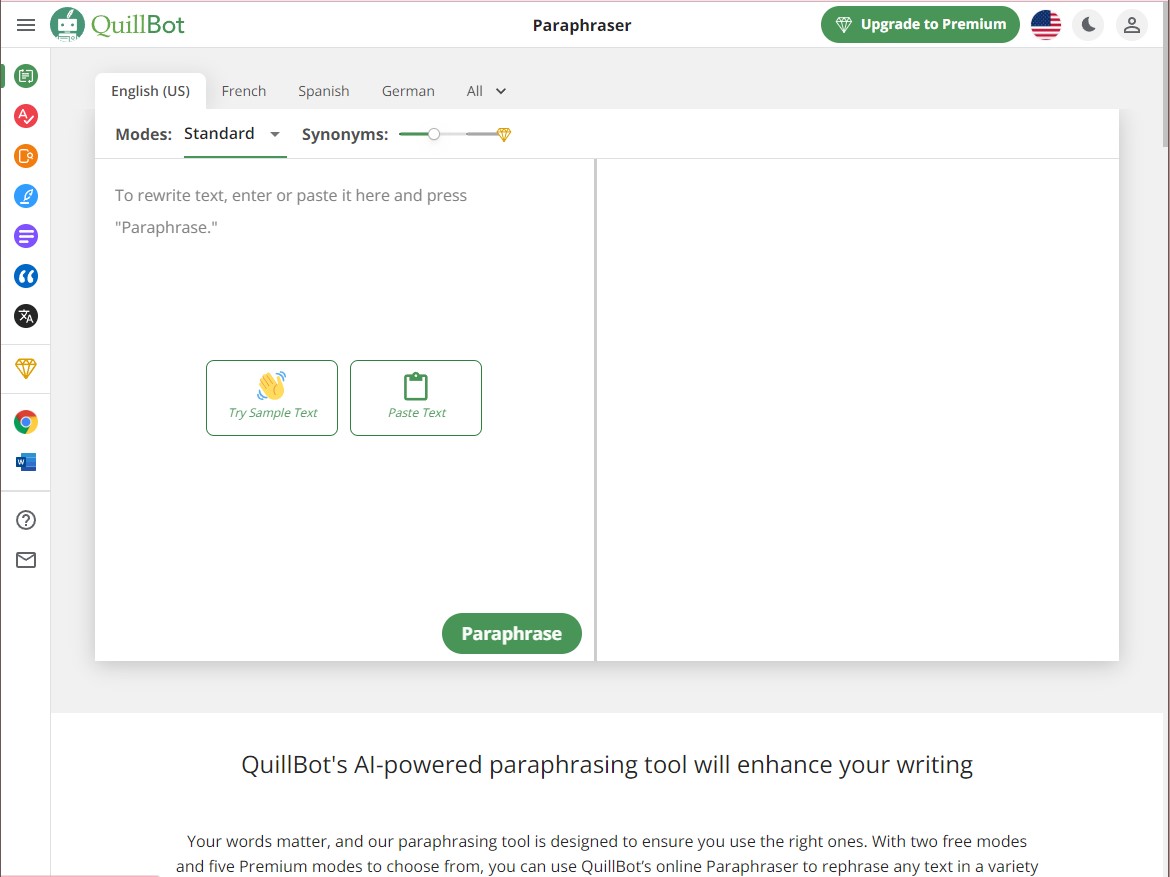
Why use Quillbot to correct your content?
The free plan of Quillbot offers basic paraphrasing and summarizing features with a character limit. The following are its features:
- 125 words in the paraphraser
- Fluency and Standards modes
- 3 synonym options
- 1 freese word or phrase
- 1,200 words on the summarizer
The premium version of Quillbot boasts its grammar checker, plagiarism checker, summarizer (to shorten a long passage into a concise overview), SEO tools, and citation generator. It can be used through Word, Chrome, Google Docs add-ons, and web browsers. Its features are the following:
- Generate 50,000 characters per month
- Unlimited words using the Quillbot Paraphraser tool
- 7 modes (Standard, Fluency, Formal, Simple Creative, Expand, and Shorten)
- 4 synonym options
- Unlimited freeze words and phrases
- 60,000 words using the summarizer
- Faster processing speed
- Advanced grammar rewrites
- Compare Modes (only on Desktop)
- Plagiarism checker (20 pages/month)
It helps users create more engaging content by providing synonyms of words. Its summarizer tool can turn long articles into short and concise forms making it easier to create an overview of the content. It can also translate content into 30 languages.
Quillbot has five Premium modes and two free modes to choose from. You can use its online paraphraser to rephrase any text.
Here are seven modes offered by Quillbot:
- Standard – This is the default mode. It changes the text but maintains the original meaning to make it as natural as possible.
- Fluency – This mode ensures that there are no grammatical errors but the content sounds genuine. The meaning of the text stays exactly the same. Synonyms are set in the lowest setting.
- Formal – This mode is perfect for academic and business content. It changes the content to sound more professional.
- Simple – This mode aims to change the text to a bit less complicated to read and more accessible to the reader.
- Creative – This mode makes the most number of changes to the content. It is possible that the meaning will not be maintained using this mode.
- Shorten – Its goal is to maintain the original meaning as the word count is reduced.
- Expand – This mode increases the word count as much as possible by adding more words to the content.
For its plagiarism checker, the premium plan comes with 20 checks. More can be availed for the following costs:
- 25 pages for $7.45
- 100 pages for $24.95
- 250 pages for $49.95
Furthermore, the easiest way to use it is to log in to the Quillbot site and open up its web app. One can paste the content or upload it and get to work. Users can install Microsoft Word and Chrome plugins for Quillbot to scan text while writing online.
Quillbot pricing
Though you can use Quillbot for free, the features are quite limited. Hence, one can avail of any of the three individual plans for its premium version:
- Monthly -$19.95/month
- Six Months -$13.33/month (billed as one payment of $79.95)
- Annual -$8.33/month (billed as one payment of $99.95.00)
Quillbot Review
While Quillbot is undoubtedly a helpful writing tool, it’s important to note that it is not flawless. Occasionally, the paraphrasing results may not capture the exact intended meaning or tone, requiring some manual adjustments. Furthermore, like any AI-based tool, it may not fully understand the context or nuance of certain phrases or idioms, leading to potential inaccuracies.
Compared to Grammarly, Quillbot is a lot cheaper. Its free version is limited to 150 words. Its best feature is definitely the summarizer which saves a lot of time. It features writing modes like formal, standard, or creative. Its strongest point is still paraphrasing.
This AI writing assistant’s interface is user-friendly. It can analyze any content you enter and it will suggest or edit reel time.
Overall, Quillbot is a valuable writing assistant that can save time and enhance the quality of your writing. Its paraphrasing, summarization, and grammar checking features make it a useful tool for writers, students, and professionals looking to improve their written communication. However, it’s still essential to review and revise the output to ensure accuracy and maintain the intended message.
Grammarly vs Quillbot: which is better?
Both AI-powered tools are affordable, accessible, and efficient. However, they have different strengths and weaknesses.
If you are looking for an accessible and flexible tool that focuses on grammar checking, Grammarly is perfect for you. It is already used by students, professionals, or authors in creating content.
If you want an AI-powered tool focused on paraphrasing, Quillbot will suit you. Its summarizer and citation generator tools make this writer assistant stand out.
In summary, while Grammarly focuses on comprehensive grammar, spelling, and writing style checking, Quillbot specializes in paraphrasing, summarization, and grammar checking. The choice between the two tools depends on the specific writing needs and preferences of the user. Grammarly is a well-rounded option for general writing improvement, while Quillbot may be more suitable for tasks that require extensive paraphrasing or summarizing.
It really depends on your content needs or preference. Finally, if you cannot decide what to pick. You may consider investing in both.
Are you looking for a cutting-edge plagiarism tool? Check out Rewording.io.

Leave a Reply