Is Grammarly still deserving of all the excitement it generates?
This Grammarly review will deep dive into the pros and cons of the tool. Grammarly, a paraphrasing tool, leverages cutting-edge artificial intelligence and natural language processing to evaluate text and offer suggestions for enhancing it. It is worth mentioning that this Grammarly review can be an excellent resource for students, casual writers, and professionals seeking to enhance their writing skills and refine their grammar.
Now, let us start looking into the features, usability, and overall effectiveness of Grammarly.
What is Grammarly?
Grammarly is an online writing assistant that helps users improve their writing skills by providing real-time grammar and spell checking, as well as offering suggestions for style, clarity, and conciseness. In this review, we will delve into the features, usability, and overall effectiveness of Grammarly.
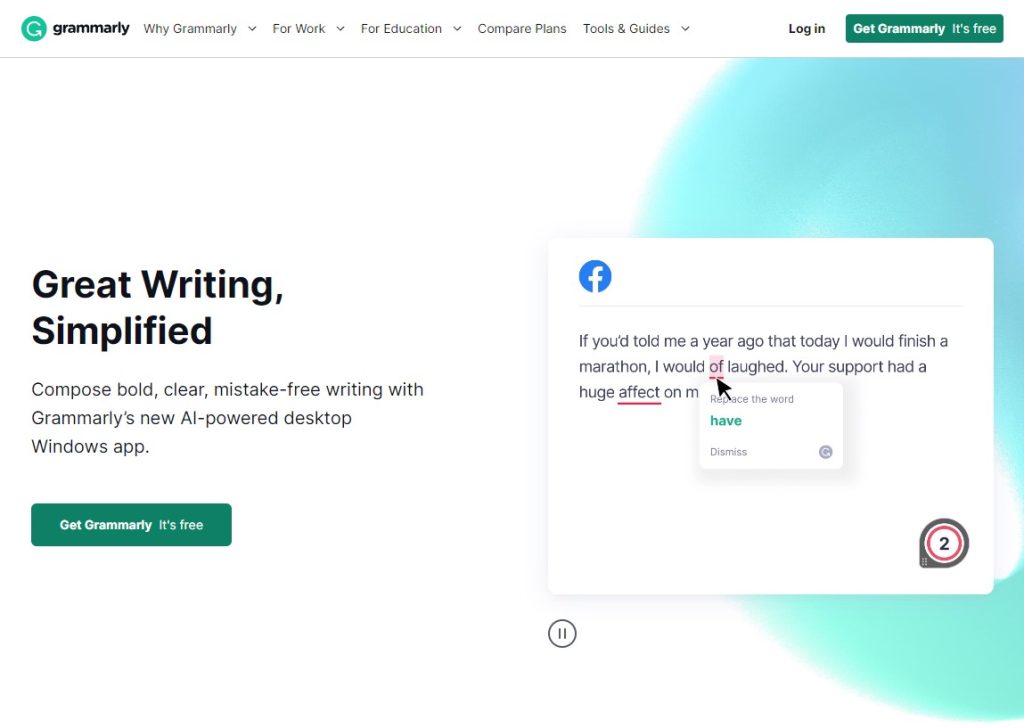
How does Grammarly work?
Grammarly utilizes a sophisticated algorithm that analyzes text based on a variety of factors. It identifies and corrects grammatical errors, such as subject-verb agreement, verb tense consistency, and punctuation mistakes. It also checks for spelling errors and suggests alternative word choices to enhance the overall quality of the writing.
Grammarly History
The company was founded in 2009 by Alex Shevchenko and Max Lytvyn. Grammarly started as an educational tool for university students. It aimed to help them improve their writing skills and provide valuable feedback on grammar, punctuation, and style.
Over the years, Grammarly expanded its user base and evolved into a comprehensive writing assistant for people from various backgrounds, including professionals, writers, bloggers, and even casual users. The company’s mission is to make communication clear, effective, and error-free.
Features of Grammarly
One of the key features of Grammarly is its ability to provide real-time feedback. It can be integrated into various writing platforms, such as web browsers, Microsoft Word, and Google Docs, allowing users to receive instant suggestions and corrections as they type. This feature ensures that users can catch and correct mistakes as they happen, saving time in the editing process.
Grammarly also offers a plagiarism checker, which compares the user’s text against a vast database of sources to identify potential instances of plagiarism. This is particularly useful for students and professionals who need to ensure their work is original and properly cited.
In addition to grammar and spelling, Grammarly provides suggestions for improving the overall clarity and style of the writing. It offers insights into sentence structure, word choice, and readability, helping users enhance their writing to make it more engaging and effective.
The Grammarly software is constantly updated to keep up with evolving language rules and trends. It takes into account regional variations and writing styles, ensuring that users receive accurate feedback that aligns with their intended audience.
Review of Grammarly Tools
Here’s a detailed look at Grammarly’s variety of useful tools for improving writing skills:
A. Grammarly Editor: This is a feature that helps users check their grammar, spelling, and punctuation. Grammarly’s clarity and conciseness suggestions help users improve the readability of their writing.
B. Plagiarism Checker: The Plagiarism Checker is a tool that ensures content is original and not copied from other sources.
C. Vocabulary Enhancement: This tool suggests alternative words and phrases to enhance writing.
D. Tone Detector: It helps users identify and adjust the tone of their writing to match the intended audience.
E. Grammarly Keyboard: This is a mobile app that provides real-time grammar and spelling suggestions.
F. Grammarly Browser Extension: This extension allows users to check their writing on various platforms such as emails, social media, and online documents.
G. Grammarly Insights: This feature provides personalized writing suggestions based on the user’s writing habits.
H. Goal-setting Feature: It allows users to set writing goals and receive weekly progress reports.
How much does Grammarly cost?
Grammarly offers a free version that provides basic writing suggestions and checks for critical grammar and spelling errors. This free version is suitable for users who have minimal writing needs and want to improve their writing skills on a basic level.
For users who require more advanced features, Grammarly offers a premium subscription. The cost of the premium subscription is $29.95 per month if billed monthly. However, Grammarly also offers discounted rates for users who choose to subscribe for longer periods. The annual subscription costs $139.95, which is equivalent to $11.66 per month, and the quarterly subscription costs $59.95, which is equivalent to $19.98 per month.
In addition to the premium subscription, Grammarly also offers a business plan designed for teams and organizations. The cost of the business plan is available upon request, as it varies depending on the number of users and specific needs.
To summarize, Grammarly offers a free version with basic features and a premium subscription with more advanced writing suggestions. The cost of the premium subscription ranges from $29.95 per month to $11.66 per month, depending on the billing period chosen. For businesses and organizations, Grammarly provides a customized plan with pricing available upon request.
Grammarly Alternatives
Here are other exciting alternatives that might be good to check for comparison purposes.
Rewording: This is an innovative online tool designed to assist you with rephrasing or paraphrasing your sentences, paragraphs, or entire documents. It uses advanced algorithms to generate alternative versions of your text while preserving the original meaning. Whether you need to improve the flow of your writing, avoid plagiarism, or simply find fresh ways to express your ideas, Rewording.io is here to make the process easier for you. Just paste your text in the provided space, and let the magic happen!
Quillbot: This tool is an advanced AI-powered writing assistant that helps users generate high-quality content. It utilizes sophisticated algorithms and natural language processing techniques to assist users in paraphrasing, summarizing, and improving their writing.
WordAi: This tool is specifically designed for generating high-quality, human-like content. WordAi uses advanced artificial intelligence algorithms to rewrite and paraphrase text.
Spinbot: If you’re looking for a simple and straightforward alternative, Spinbot might be a good choice. It quickly rephrases sentences and paragraphs to help you create unique content effortlessly.
Article Forge: This tool uses artificial intelligence to generate unique articles on any given topic. With Article Forge, you can save time and effort by automatically creating original content for your blog or website.
Contentbot.ai: Contentbot.ai is another AI-powered writing assistant that can help you generate content, paraphrase text, and improve your writing style.
Pros of Grammarly
A. Grammar and spelling checks: One of the most significant benefits of Grammarly is its ability to detect and correct grammar and spelling errors. It uses advanced algorithms to highlight mistakes and suggests corrections, ensuring that your writing is error-free.
B. Vocabulary enhancement: Grammarly also provides suggestions to improve your vocabulary. It identifies repetitive words and offers alternative suggestions, helping you to diversify your writing and make it more engaging.
C. Plagiarism detection: Another useful feature of Grammarly is its ability to detect plagiarism. It compares your text against millions of web pages to ensure that your content is original and properly cited.
D. Writing style improvement: Grammarly offers suggestions to improve your writing style. It provides insights into sentence structure, word choice, and tone, helping you to enhance the overall quality and readability of your writing.
E. User-friendly interface: Grammarly has a simple and intuitive interface, making it easy to use for both beginners and experienced writers. It integrates seamlessly with various writing platforms, including web browsers, Microsoft Word, and Google Docs.
Cons of Grammarly
A. Limited free version: While Grammarly offers a free version, it has limited functionality compared to the premium version. Some advanced features, such as plagiarism detection and vocabulary enhancement, are only available with a paid subscription.
B. Over-reliance on suggestions: Grammarly’s suggestions can be helpful, but they should not be followed blindly. It is essential to use your judgment and consider the context before accepting or rejecting the suggested changes.
C. Inconsistent performance: Although Grammarly is generally accurate, it may occasionally miss certain errors or provide incorrect suggestions. It is always recommended to proofread your writing manually to ensure its accuracy.
D. Privacy concerns: Grammarly analyzes your text to provide suggestions, which means that your writing is stored on their servers. While Grammarly claims to prioritize user privacy, some individuals may have concerns about the security of their data.
E. Not a substitute for human proofreading: While Grammarly is an excellent tool for catching basic errors, it should not replace the need for human proofreading. It is always advisable to have your work reviewed by a professional editor or proofreader for more comprehensive feedback.
Feedback plays a crucial role in the continuous improvement and development of any product or service. When it comes to grammar and writing, input and suggestions from users are particularly valuable.
Other Feedback about Grammarly
In this review, we listed some of the actual feedback from users who have first-hand experience with Grammarly.
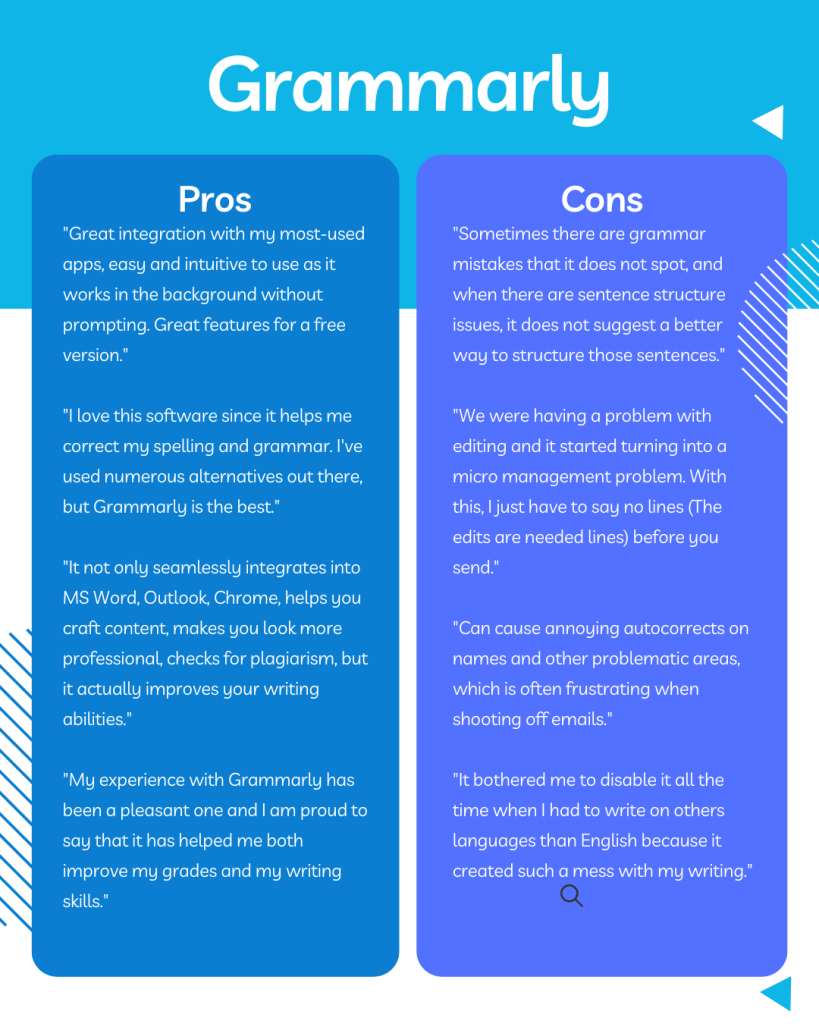
Grammarly Review Video Walkthrough
For a step-by-step guide to accessing and using Grammarly, here is a detailed tutorial:
You can also watch an in-depth Grammarly review here:
Final words
In this Grammarly review, key points to consider were presented like its several benefits, including grammar and spelling checks, vocabulary enhancement, plagiarism detection, and writing style improvement. However, it also has limitations, such as the limited functionality of the free version, over-reliance on suggestions, inconsistent performance, privacy concerns, and the need for human proofreading.
Overall, Grammarly is worth the hype as it can be a valuable tool for writers, but it should be used judiciously and in conjunction with other proofreading methods.

Leave a Reply